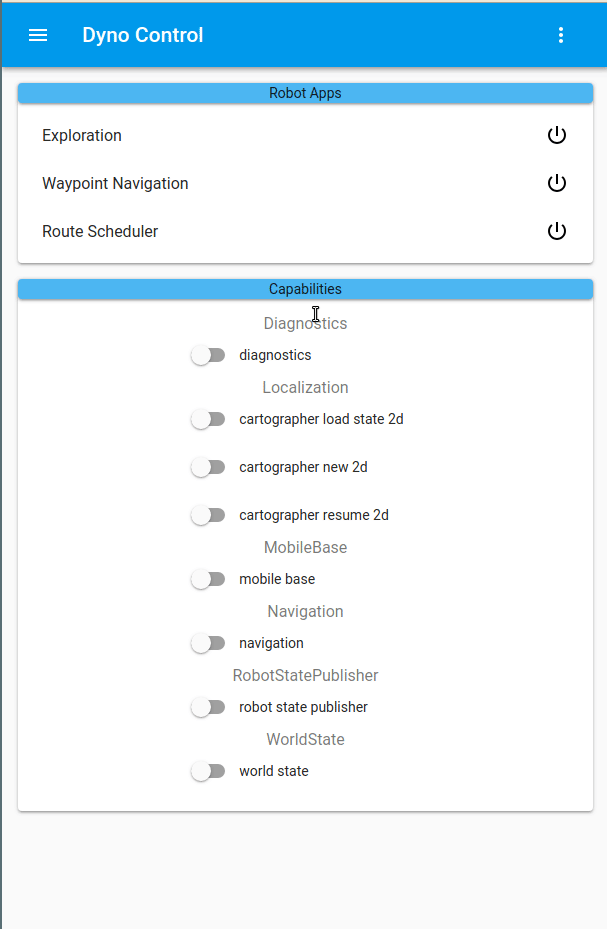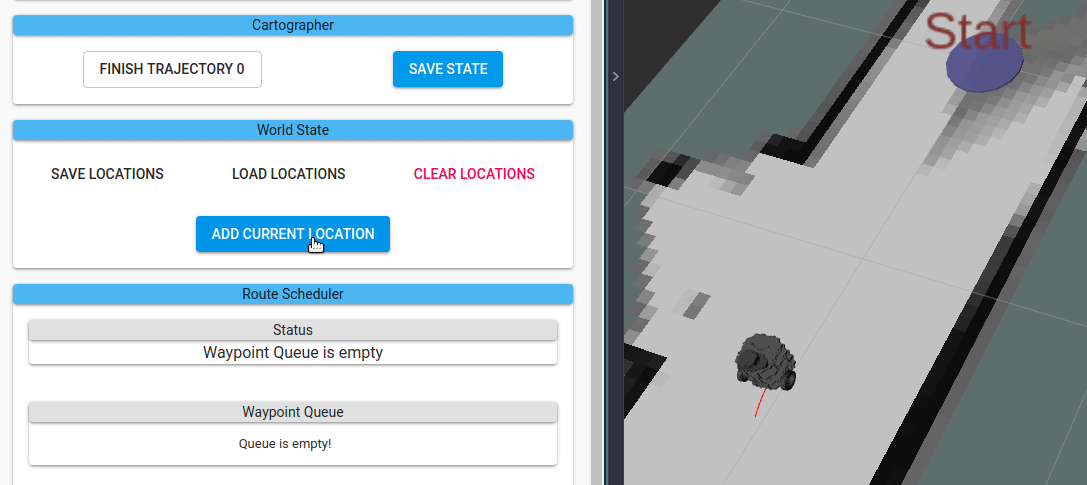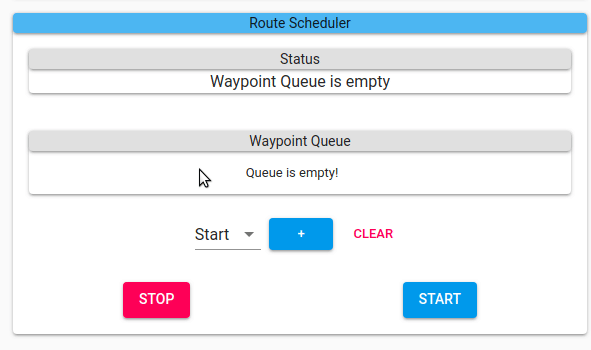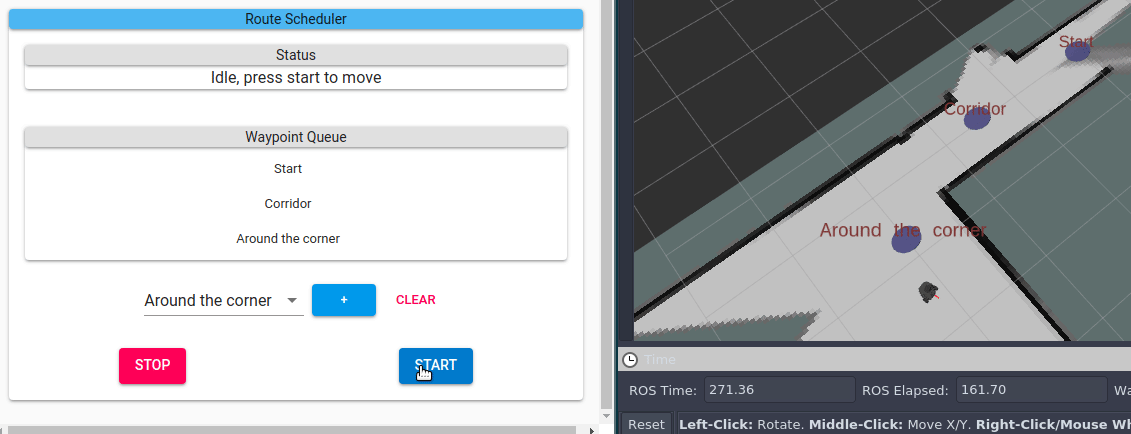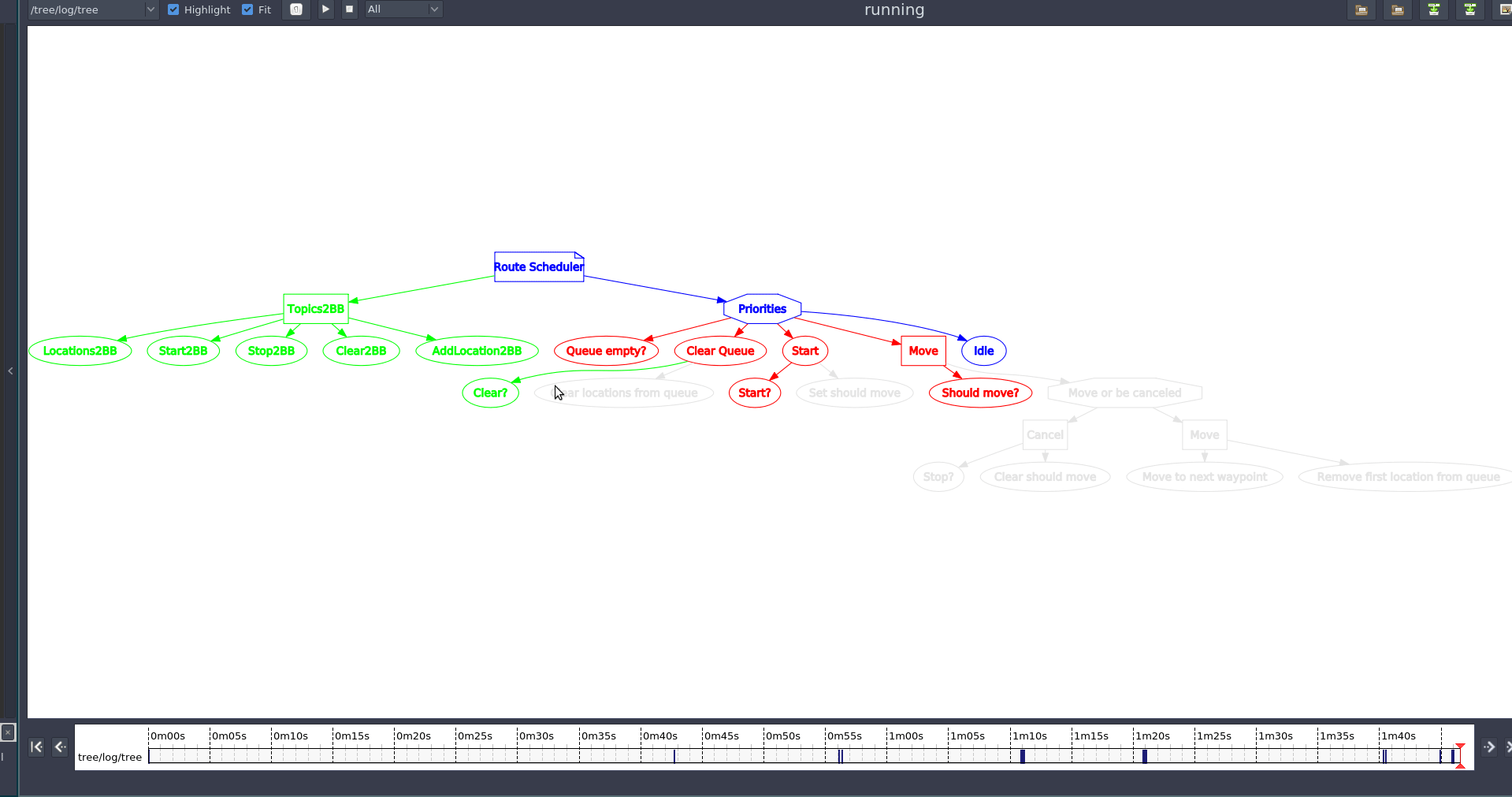Guide: Route Scheduler¶
Open a terinal and run:
roslaunch dyno_gazebo bringup.launch
Open web_interface in a browser. Make sure that hostname set to your computer.
Start the Route scheduler app by clicking on Route Scheduler in the Robot Apps section.
Previously saved locations will be automaticly loaded when you start the app. To add additional locations, move the robot to where you want it and press the Add Current Location button in the World State section of the web interface.
Add a waypoint/location to the queue by selecting it in the dropdown list and clicking the + button.
Click the Start button to start moving the robot.
To get an idea of what is happening behind the scenes, run this in a new terminal:
rosrun rqt_py_trees rqt_py_trees